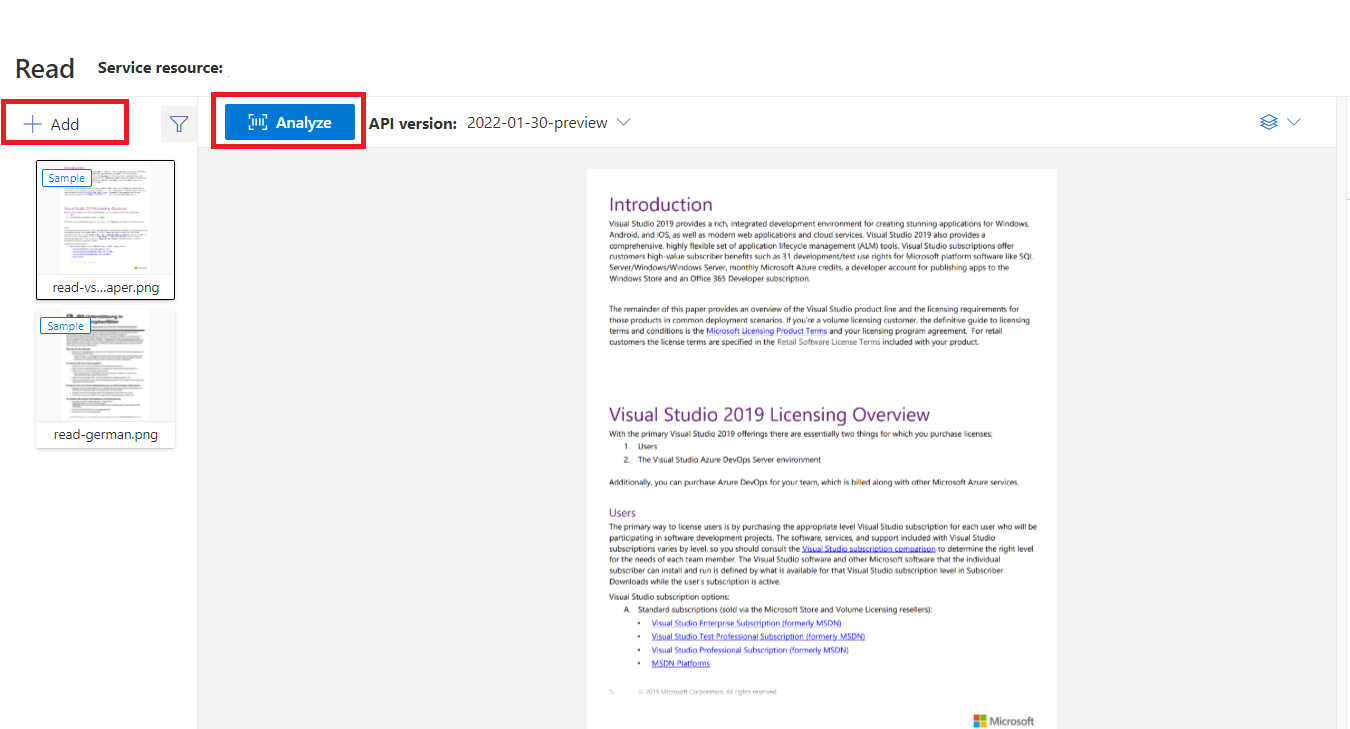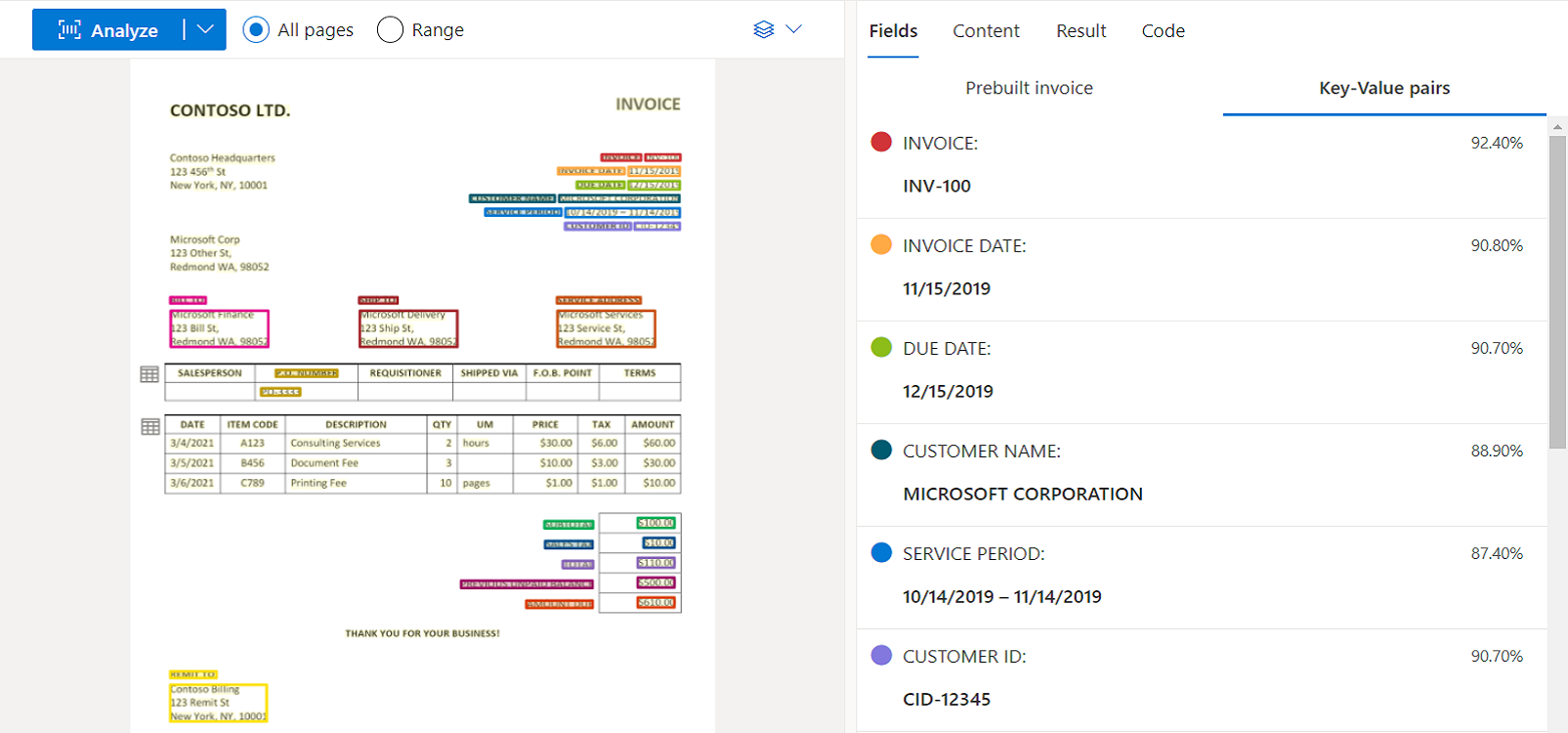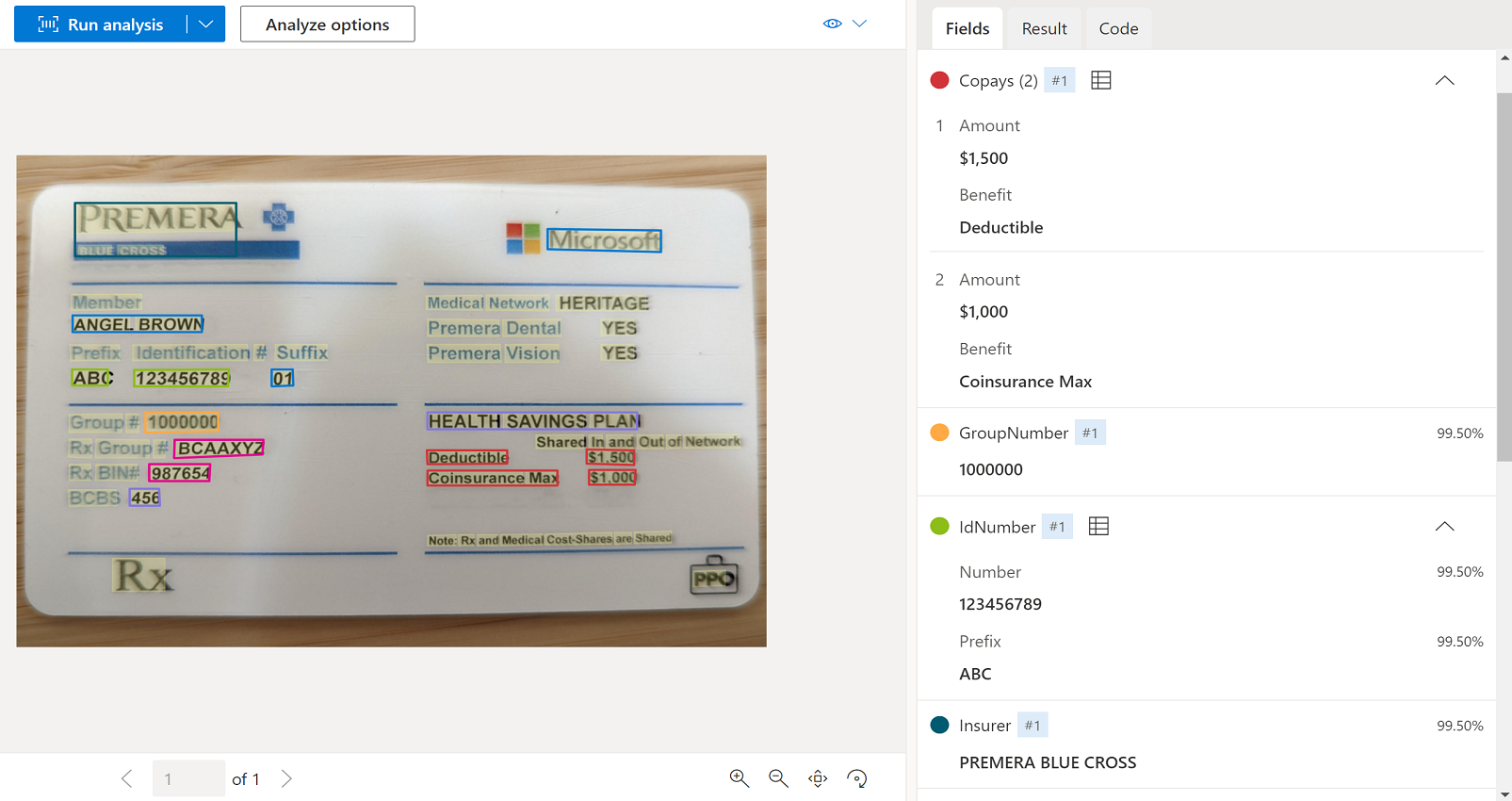Table of Contents
Azure AI Document Intelligence, part of Microsoft’s Azure AI ecosystem, is a powerful set of tools and services designed to automate the extraction, analysis, and interpretation of information from documents. By leveraging advanced AI and machine learning models, it enables organizations to process structured, semi-structured, and unstructured data from a variety of document formats such as PDFs, images, and scanned files.
This service is ideal for businesses looking to digitize manual workflows, streamline operations, and gain actionable insights from large volumes of documents. With capabilities like optical character recognition (OCR), intelligent form recognition, and data classification, Azure AI Document Intelligence is transforming how organizations handle their document-based processes.
Key Features of Azure AI Document Intelligence
- Optical Character Recognition (OCR):
- Extracts text from images, PDFs, and scanned documents with high accuracy.
- Supports multiple languages, enabling global applications.
Sources: https://learn.microsoft.com/en-us/azure/ai-services/document-intelligence/prebuilt/read?view=doc-intel-4.0.0&tabs=sample-code
- Form Recognizer:
- Automatically identifies fields, labels, and tables in structured and semi-structured documents.
- Extracts key-value pairs and tabular data for easy integration into databases or applications.
- Custom Models:
- Allows businesses to train AI models tailored to their specific document formats and data requirements.
- Example: Extracting information from custom invoices or proprietary forms.
- Natural Language Processing (NLP):
- Analyzes text for sentiment, key phrases, and named entities.
- Useful for classifying and interpreting unstructured content like contracts or customer feedback.
- Integration with Azure Services:
- Seamlessly connects with Azure Cognitive Services, Logic Apps, and Power Automate for end-to-end workflow automation.
- Document Classification:
- Categorizes documents based on content or metadata, helping businesses organize large datasets efficiently.
- Language Support:
- Recognizes and processes documents in multiple languages, making it suitable for global use cases.
How Azure AI Document Intelligence Works
- Data Input:
- Documents are uploaded in supported formats (e.g., PDFs, JPGs, PNGs).
- Data can be ingested via APIs, storage accounts, or other Azure services.
- Processing and Analysis:
- Azure AI uses pre-trained or custom models to extract data and insights.
- Structured data is formatted for downstream workflows, while unstructured data is analyzed using AI-driven NLP techniques.
- Output:
- Extracted information is returned as structured JSON, CSV, or integrated directly into business systems.
- Automation:
- Integrated tools like Power Automate and Azure Logic Apps trigger actions based on processed data (e.g., approving an invoice or generating a report).
Use Cases for Azure AI Document Processing
- Invoice Processing:
- Automatically extract fields like invoice numbers, dates, amounts, and vendor information.
- Example: An accounts payable team reduces manual data entry and accelerates payment cycles.
Source: https://learn.microsoft.com/en-us/azure/ai-services/document-intelligence/overview?view=doc-intel-4.0.0
- Contract Management:
- Analyze and categorize contracts, extract key terms, and flag critical clauses.
- Example: A legal team uses NLP to identify non-standard clauses in client contracts.
- Employee Onboarding:
- Digitize and extract data from resumes, tax forms, and identification documents.
- Example: HR teams automate document verification during onboarding.
- Healthcare Records Management:
- Process patient records, insurance claims, and medical reports securely and efficiently.
- Example: Hospitals streamline patient data entry by digitizing handwritten forms.
Source: https://learn.microsoft.com/en-us/azure/ai-services/document-intelligence/overview?view=doc-intel-4.0.0
- Customer Feedback Analysis:
- Extract and analyze feedback from survey forms or customer complaint documents.
- Example: A retail business uses NLP to identify recurring issues and improve customer satisfaction.
- Logistics and Shipping:
- Process bills of lading, customs declarations, and shipping manifests for faster clearance.
- Example: A logistics company automates shipment processing to reduce delays.
Benefits of Azure AI Document Intelligence
- Efficiency Gains:
- Reduces manual data entry and accelerates processing times.
- Frees up employees to focus on higher-value tasks.
- Accuracy:
- Minimizes human errors in document handling, ensuring data integrity.
- Scalability:
- Processes large volumes of documents simultaneously, making it suitable for enterprises.
- Cost Savings:
- Reduces labor costs associated with manual document processing.
- Security and Compliance:
- Meets stringent security standards (e.g., GDPR, HIPAA) for handling sensitive data.
- Global Reach:
- Supports multiple languages and formats, enabling cross-border business applications.
Challenges and Considerations
- Data Quality:
- Poorly scanned documents or inconsistent formatting can impact accuracy.
- Solution: Use high-quality scans and refine document templates.
- Training Custom Models:
- Developing custom models requires domain expertise and initial setup effort.
- Solution: Leverage Azure’s pre-built models as a starting point.
- Integration Complexity:
- Integrating document processing into existing workflows may require additional development.
- Solution: Use Azure Logic Apps or Power Automate for simplified automation.
- Cost Management:
- Large-scale processing can incur significant costs if not monitored.
- Solution: Optimize usage and track costs via Azure Cost Management.
Costs Associated with Azure AI Document Intelligence
Azure AI Document Processing follows a pay-as-you-go pricing model, where costs depend on:
- Volume of Documents Processed:
- Pricing scales based on the number of pages or transactions.
- Custom Model Training:
- Training and deploying custom models incurs additional costs.
- Integration Services:
- Services like Azure Storage, Logic Apps, and Power Automate may add to the overall expense.
Why Choose Azure AI Document Intelligence?
- Pre-Built Models:
- Get started quickly with pre-trained models for common document types like invoices, receipts, and forms.
- Customizability:
- Train models tailored to your unique document formats and business needs.
- Seamless Integration:
- Connect effortlessly with other Azure services and third-party tools for end-to-end automation.
- Enterprise-Grade Security:
- Ensures sensitive data is protected through robust encryption and compliance measures.
- Global Availability:
- Azure’s global infrastructure ensures low latency and high availability, making it reliable for large-scale applications.
Final Thoughts
Azure AI Document Intelligence is revolutionizing how businesses handle document-driven processes. From automating invoice approvals to analyzing complex contracts, it streamlines workflows, reduces costs, and improves accuracy. With its advanced AI capabilities and seamless integration into the Azure ecosystem, this service is a must-have for organizations looking to modernize their operations.
For more insights on Azure AI and automation tools, follow CereBrix on social media at @cerebrixorg!
💡 You might also like:
Ethan Kim
Tech Visionary and Industry Storyteller
Read also
January 15, 2025
January 14, 2025
January 14, 2025