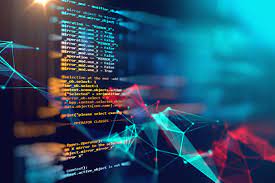Table of Contents
Developing a software application is a multifaceted process that requires clear planning, strong execution, and ongoing iteration. Whether you’re building a mobile app, a web application, or an enterprise solution, following the right approach is crucial for success. In this guide, we’ll cover essential tools, methodologies, best practices, and common mistakes to help you navigate the development lifecycle effectively.
1. Define Clear Objectives and Requirements
Before writing a single line of code, it’s critical to have a well-defined understanding of what the software will accomplish.
Key Steps:
- Identify the problem: What user or business problem is the software designed to solve? Define it clearly.
- Gather requirements: Work closely with stakeholders and potential users to define functional requirements (features) and non-functional requirements (performance, security, scalability).
- Set clear goals: Define the scope of the project, including deliverables, deadlines, and success metrics.
Quote: “A clear objective is the key to successful software development. Ambiguity at this stage leads to failure.” — Martin Fowler, author of Refactoring: Improving the Design of Existing Code.
Recommended Tools:
- JIRA: A robust tool for project management and tracking user stories. JIRA
- Confluence: Use Confluence for requirement gathering and documentation. Confluence
Best Practice:
- Break down requirements into user stories and prioritize them using frameworks like MoSCoW (Must have, Should have, Could have, Won’t have).
2. Choose the Right Development Methodology
The development methodology defines how your team works, communicates, and delivers software. The most popular methodologies are Agile, Scrum, Waterfall, and DevOps.
Key Approaches:
- Agile: Agile emphasizes iterative development and regular feedback. It’s best for projects where requirements evolve over time.
- Framework: Scrum is commonly used within Agile, allowing teams to work in sprints of 1-4 weeks.
- Resource: Agile Alliance
- Waterfall: A linear approach that’s best for projects with clear, unchanging requirements.
- DevOps: DevOps emphasizes automation and collaboration between development and operations, focusing on continuous integration (CI) and continuous delivery (CD).
Recommendation: If your project involves changing requirements or regular stakeholder feedback, use Agile with Scrum. If your project has clearly defined, fixed requirements, Waterfall may be more suitable.
You may also want to check out the essential tools for a software developer to see if you are all set up and ready for developement as this can be time consuming if you are not equipped.
3. Design the Software Architecture and UI/UX
Once the objectives are clear, design the overall architecture and the user experience.
Architectural Design:
- Choose the right tech stack: Your choice of front-end and back-end technologies should depend on your requirements. Common stacks include:
- Front-end: React or Angular for responsive user interfaces.
- Back-end: Node.js, Django, Spring Boot for server-side logic.
- Databases: PostgreSQL or MongoDB depending on the data structure.
- Cloud: AWS or Google Cloud for hosting and deployment.
- Design the system architecture: Choose between monolithic or microservices architecture depending on scalability needs.
Quote: “The right architecture is the backbone of your application; scalability and flexibility should be built into it from the start.” — Robert C. Martin, author of Clean Code.
UI/UX Design:
- Wireframing and Prototyping: Use tools like Figma or Sketch to create wireframes and interactive prototypes.
- Design for user experience: Focus on simplicity, responsiveness, and accessibility.
Best Practice:
- Start with a Minimum Viable Product (MVP) to validate your core assumptions before expanding the feature set.
Common Mistake:
- Over-engineering: Avoid over-complicating the architecture early on. Focus on scalability, but only for necessary areas.
4. Develop the Software Application
With your design in place, development begins. This stage focuses on translating the design and architecture into code.
Key Development Practices:
- Version control: Use Git to manage your codebase. Platforms like GitHub or GitLab facilitate collaboration, branching, and code reviews.
- Test-driven development (TDD): Write unit tests before writing the actual code. This ensures that your code is testable and reliable from the start.
- Modular code: Break your application into small, reusable components to improve maintainability and scalability.
Recommended Tools:
- Visual Studio Code (VS Code): A lightweight yet powerful IDE for developing across various programming languages. VS Code
- IntelliJ IDEA: A robust IDE for Java and Kotlin development. IntelliJ IDEA
- Postman: For testing APIs and automating API testing workflows. Postman
Best Practice:
- Implement continuous integration (CI) by integrating code into the main branch regularly and automatically running tests using tools like Jenkins or CircleCI.
Common Mistakes:
- Not writing tests: Skipping unit tests to save time often leads to bugs and technical debt down the line.
- Ignoring code reviews: Ensure peer code reviews to maintain high code quality.
5. Implement Continuous Integration/Continuous Deployment (CI/CD)
CI/CD ensures that your application is continuously integrated, tested, and deployed. This minimizes errors and speeds up the release cycle.
Steps for CI/CD:
- Continuous Integration (CI): Regularly integrate code into the main branch. Automate builds and tests with CI tools like GitHub Actions, Jenkins, or Travis CI.
- Continuous Deployment (CD): Automate deployment pipelines using tools like Kubernetes or Docker Swarm to manage environments.
Recommended Tools:
- Docker: Containerize your application for consistent deployment across environments. Docker
- Kubernetes: Manage containerized applications at scale. Kubernetes
Best Practice:
- Implement automated testing as part of your CI pipeline to catch bugs early in the development cycle.
6. Test the Application Thoroughly
Testing is essential to ensure the reliability and performance of your application. Different types of tests serve different purposes.
Types of Testing:
- Unit Testing: Test individual components using tools like JUnit (Java) or Jest (JavaScript).
- Integration Testing: Ensure that different modules of your application work together as expected.
- End-to-End Testing (E2E): Simulate real-world usage scenarios to validate the full application workflow.
- Load Testing: Use tools like JMeter to test how your application handles heavy traffic.
- JMeter: JMeter
Recommended Tools:
- Selenium: Automate browser-based testing for web applications. Selenium
- JUnit: For unit testing in Java applications. JUnit
- Jest: For JavaScript unit and integration testing. Jest
Common Mistake:
- Skipping performance testing: Neglecting to perform load and stress tests can result in applications crashing under heavy user traffic.
7. Deploy the Application
After testing, the next step is to deploy your application. The choice of platform depends on the nature of your application, scalability needs, and budget.
Key Steps:
- Cloud Deployment: Use platforms like AWS, Microsoft Azure, or Google Cloud Platform (GCP) for hosting, scaling, and managing your application.
- AWS: Amazon Web Services
- Azure: Microsoft Azure
- Google Cloud: Google Cloud Platform
Best Practice: Use Blue-Green deployment strategies to minimize downtime and reduce risks during updates. This allows for seamless switching between the new and old versions of your application.
Common Mistake:
- Not automating deployment: Manual deployment increases the risk of errors. Use tools like Terraform or Ansible to automate infrastructure management.
8. Monitor and Maintain the Application
Once deployed, monitoring the application is essential to ensure smooth operation, handle bugs, and optimize performance.
Monitoring and Maintenance:
- Monitor performance: Use tools like Datadog or Prometheus to monitor performance and uptime.
- Datadog: Datadog
- Prometheus: Prometheus
- Error tracking: Use Sentry for real-time error monitoring and bug tracking. Sentry
- Security updates: Regularly update libraries and dependencies to address security vulnerabilities.
Common Mistake:
- Ignoring user feedback: Continuous improvement is vital. Monitor user feedback through analytics and make iterative improvements.
Conclusion: Best Practices for Developing Software Applications
Developing a software application involves a series of structured steps, including clear planning, choosing the right tools, implementing CI/CD pipelines, and continuous testing. By following the best practices and avoiding common mistakes, you can create scalable, reliable, and user-friendly software.
Quote: “Great software is built by great teams with the right tools, the right process, and a continuous feedback loop.” — Kent Beck, creator of Extreme Programming.
For more resources on software development, follow @cerebrixorg on social media!
Franck Kengne
Tech Visionary and Industry Storyteller
Read also
January 12, 2025
January 12, 2025
January 11, 2025